[SOLVED] Scroll to the bottom!
I am consistently having the issue where in some cases when I update the Apollo Cache/Store the UI is auto-magically updated and in other cases the UI doesn't seem to be affected by the change. It depends on what type of change I'm making to the data.
If I make API calls to do a DELETE mutation, and on success I update the apollo store by plucking the item from the array and calling store.writeQuery, the UI auto-magically gets updated and it's great!
On the other hand whenever I do an ADD mutation, and on success I update the apollo store by pushing the newly created item into the array and calling store.writeQuery, the UI is unaffected.
Let me show you the code
Here is my code for deleting an review:
And here's my code for adding a review:
As you can see the code is identical outside of how I modify the collection of reviews. In one case I delete an item, in the other I push a new one. Yet their impact on the page is very different. I'm following the examples from the update documentation.
One piece of feedback I got was that the writeQuery has issues if the data your adding/editing doesn't match what's already in the store. So I logged an existing item versus the new item being added and here are the results.
As you can see they're identical. So I'm not sure what's up!?
I console.log('newReview', newReview) and here's what I get:
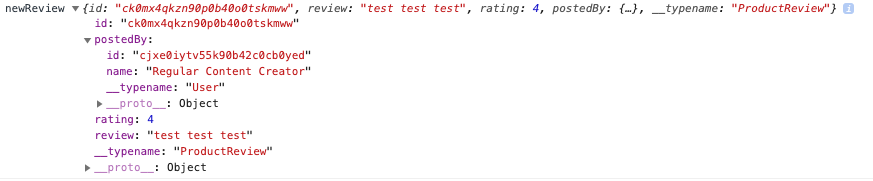
If I console.log the localStoreData after updating it I see the following. You can see that the new review was added to the collection. And that's what I'm passing to the writeQuery, so what gives?
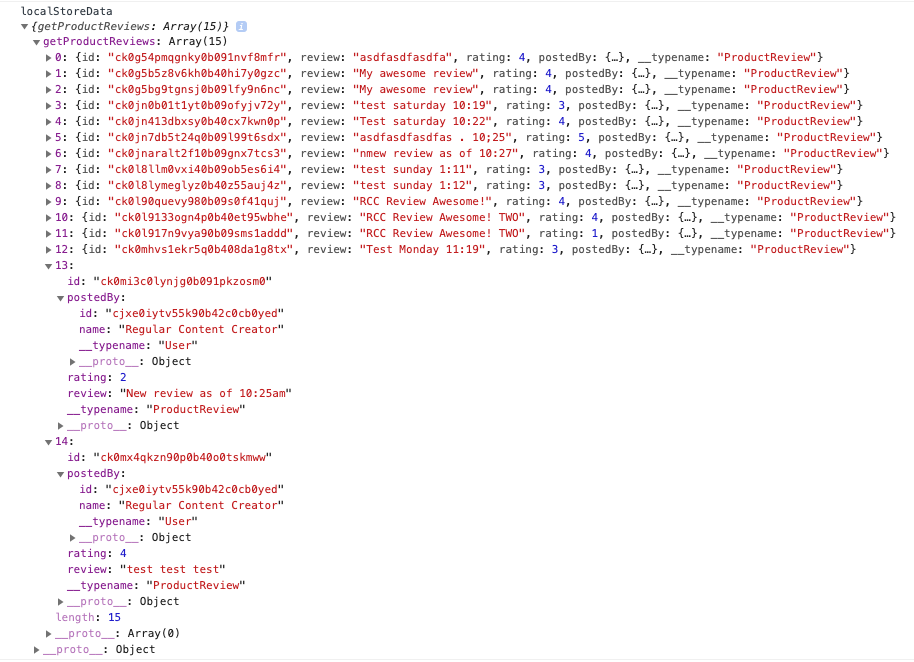
This is infuriating! Is it a bug? Am I doing something wrong? I'm having trouble getting answers.
My Workarounds
Initially I was getting around this by triggering a page refresh, which is gross and I don't want to go that route.
I did find another trick which was to add a refetchQueries property to my mutation call. This tells Apollo that the data has changed on the server and it needs to re-call the API to fetch the updated data. This isn't the worst thing every but it does seem silly to hit the server when I have all of the info on the client to update the store.
If you know what I'm doing wrong please drop me a line in the comments below or on twitter @coreysnyder. This is driving me nuts!
SOLVED!
Thanks to the help of Lawrence Baker, from Spectrum Chat, who pointed me in the right direction; This is case closed! He pointed out that there was a nuance between my delete code and my add/edit code in that with the delete I was creating an entirely new object versus modifying the existing one. When you modify the existing object in memory, when Apollo does an equality check between the new/old state, it sees the two objects as the same object, and therefor does not trigger an update.
I tested this by first doing: localStoreData.getProductReviews = [...localStoreData.getProductReviews, newReview]
This didn't work because I was still modifying the base localStoreData object, even though I was creating an entirely new getProductReviews array.
So I with a level further with:localStoreData = { getProductReviews: [...localStoreData.getProductReviews, newReview] }
In this case I am creating an entirely new localStoreData object and therefor Apollo sees it as a new state and triggers the updates to my UI.
I'm so glad to have solved this because it was driving me nuts! I am going to circle back and retrofit my old code using this new revelation.
