I get asked on almost a weekly basis "How do I get started in FPV? What should I buy?". Rather than retyping it all up every time I decided to write this article and just forward people to it. I'll try and keep it updated as things change and If anyone asks any follow-up questions I'll be sure to update the article to answer those questions. So without further ado, let's get started.
This article is a WIP and likely contains plenty of spelling and grammatical errors, as well as many incomplete parts. Hopefully, I'll have time to continue updating it.
Right from the start, there are 2 things that you need to buy, which you're going to use for all of your drones. I have around 30 drones and planes, and I use the same Goggles and Transmitter to fly all of them. So these are pretty key purchases. They can also be 2 of the most expensive things you purchase in the hobby but think of them as investments. Before we getting into suggested buying options, you need to understand a little bit about the frequencies involved.
Frequencies Involved
Beginner
Your drone is going to be using two different bands of frequencies simultaneously. One for video and one for controls.
- 2.4Ghz for your Controls
- 5.8Ghz for your Video

Controls: This uses 2.4Ghz. Your drone is connected to, typically, a 2-way communication system. your Transmitter (AKA TX or Controller), is going to be sending controls signals to your drone. When you press left, it sends a signal to your drone to go left. Your drone can also send data back to your Transmitter on this same signal, that's why I say 2-way. Your drone can tell your controller things like the drone's battery voltage, or what video frequency you're on. But that's getting too advanced for this article.

Video: This uses 5.8Ghz. Your drone will have a Video Transmitter (AKA VTX) which will allow your drone to send the video of what it sees through its camera, wirelessly, to any receiver who's dialed to the same frequency. This means that anyone with a receiver capable of receiving your frequency can watch your video.
Advanced
These two frequencies will cover most of your bases but if you start getting into more advanced activities like Long Range Flying or HD Video you may need to check out the following:
Advanced Controls
- TBS Crossfire which uses the following frequencies: 868MHz (EU, Russia) / 915MHz (USA, Asia, Australia)
Advanced Video Frequencies
Your goggles may have a built-in receiving module, but there are options that exist that can give you a better video signal.
This may come in the form of Googgle-bay mods such as:
- FuriousFPV TrueD Module
- Foxeer Wildfire
- ImmersionRC RapidFIRE
- Iftron ClearView Goggle Receiver Module
HD Video Technology
- DJI Digital FPV System
- Connex Digital FPV System. I'd personally stay away from this one unless you know what it is, and specifically want to use it for its features. For noobies, it's just going to cost you a lot of money and frustration.
Next, let's talk about what you'll need to send/receive those signals.
Goggles / Monitor
Beginner
If you want to see what your drone sees, you'll need to have something set up to receive that video. For most of the FPV Racing industry that's going to be a pair of goggles. You can also use a monitor or hooked up to a Video Receiver though as well. This is great for sharing your video feed with other people so they can "fly along".
There are two main types of goggles:
- Box Goggles - Box goggles are going to be the cheapest entry point typically. They're bulkier, and typically have a single, lower-resolution screen, but still, give you that sense of FPV immersion. These are great starter goggles but you're likely going to find yourself eventually wanting one of the goggles below.
Some great options for box goggles include:
- Form-Fitting goggles - These are usually more expensive, smaller, and have two, higher definition, screens inside; One for each eye.
Some great options for form-fitting goggles include:
Advanced
You can get into some advanced setups for doing things like putting your video feed on a big screen with others side-by-side. This is great for getting spectators in on the action.
Another more advanced topic is HD Digital video. If you're interested in that check out the DJI or Connex systems listed above.
Transmitter / Controller / TX
This is where you have to make a decision that will follow you around for a while. When it comes to the 2.4Ghz controller frequencies, there are several different protocols, and they typically don't all work together. Spektrum, for instance, is a company. If you buy the Spektrum transmitter, you can only use it with receivers that are set up to use the Spektrum protocol.
The two I'm most familiar with and have used are:
- Spektrum
- FrSky
I would nudge new pilots toward FrSky. Spektrum is typically more expensive, moves a little slower in terms of Drone tech, and I've had issues with mine in the past. So you need to make a decision right now which you're going to use. Order your transmitter and stick with it.
Get the best of both worlds! There are also Transmitters such as the Jumper T16 Pro or the RadioMaster T16 which can connect to most of the protocols out there. These are both high value / low cost radios for those looking to get into the hobby though they do require a little more work out of the box than say Binding a Spektrum Radio to a BNF Quad. If you're trying to get started on the cheap, look @ for an older model that uses the protocol you're interested in.
The parts of the drones
Building a drone can be a lot like building a PC. There are a bunch of different parts that each serve a unique purpose. But it can be confusing to know what you need, and what parts work with what. If you're not sure what to buy, check out RotoRage. It will allow you to piece together a drone and give you alerts if you try to add parts that are not compatible with one another.
You should do some research to make sure you're parts are compatible but in general, here are the parts you'll need.
At a high level here are the parts you'll need:
- Frame
- Flight Controller (FC)
- Battery
- Motors
- ESCs
- Camera
- VTX
- Antenna
- Propellers
Frame

This is what all of your parts connect to. This selection will limit exactly what you can and cannot use. Frames are typically designed to carry a certain size flight-controller stack, motor sizes, camera sizes, etc. Selecting this first will help limit your potential options for the following. For help deciding on which frame to buy, read the Types of FPV Drones below.
Flight Controller (FC)

This is the brain of the operation which keeps the drone in the air and properly responding to your controls inputs.
The considerations for choosing a flight controller include:
- Size: Most Flight Controllers come in 2 sizes for mounting holes, 30.5x30.5mm and 20x20mm.
- Software: Which software you want to run on it such as Betaflight, Butterflight, Raceflight, KISS.
- Features: What features you need such as # of UARTs.
Battery

This going to power your drone. In the industry, we typically use Lithium Polymer(LiPo) batteries. It's especially important to verify that your parts can take the voltage of the battery you're trying to use. This is the #1 fastest way to ruin your drone. Batteries are labeled by 2 main attributes. The # of cells they include, and the capacity.
Examples:
- 3S 800mah - This is a 3-Cell 800 milliamp battery
- 4S 1300mah - This is a 4-cell 1300 milliamp battery
So why does MAH matter?
So the higher the MAH of your battery, the longer you can fly. But it comes at the cost of weight. You'll need to decide what weight you're after. Here are some example sizes I use:
400-800mah - Small 2-3" drones
1100-1550mah - 5" Race Drones
1300-1800mah - 5" Freestyle drones
1800-2500mah - 5 & 6" Long-Range drones.
Carrying a larger battery will not always get you a longer flight time b/c of weight. There is a point of diminishing returns and you'll have to find that for your drone if you stray from my general guidelines above.
So why does voltage matter
You can read more about this in the motors section but essentially the higher the voltage, the faster your motors spin. But faster isn't always better, and it can damage your drone.
The new rage right now is using higher voltage batteries like 6S. It's generally accepted that they help with voltage sag and increase race longevity. If you're new to the hobby and want to keep costs low, I'd recommend going 4S. You may be able to buy batteries of someone whos trying to move to 6S. In my opinion, if you're jsut getting started out, you're not going to notice the difference between a 4S and 6S quad except the cost of parts.
C-Rating:
You may also see a third notation on the battery like 75C. That's the C Rating of the battery and is an indicator of the continuous discharge rate of a LiPo. It allows you to calculate the maximum constant current you can draw from the LiPo pack safely without harming the battery. For drones don't buy a battery with a C rating of under 45. And the higher the better for maintaining fast forward flight or big punchouts.
Proper Battery Care
If you don't take care of your batteries they will quickly become junk. The fastest way to take a $60 battery and ruin it is to plug it into your drone, and fly for 10 minutes or until the drone comes due to there being no more juice. If you do this, you've now destroyed your battery. You may notice it's hot to the touch, swollen, and could burst into flames at any moment depending on how quickly you discharged it. If you've done this, throw your battery off to the side away from your stuff and let it rest a while.
If you do this there are a few outcomes for your battery:
- If you let it sit, it may bounce back to a normal resting voltage and allow you to recharge and reuse it. Just know that it will never have the performance it once did.
- It may be so low in voltage that you can no longer recharge it as your charger won't recognize it as a proper battery.
- It may burst into flames and destroy your other drone components.
Another thing you should avoid doing is fully charging your batteries and then letting them sit for an extended period of time. When you're done flying you should try and fly all of your batteries down to 3.8v/cell or put them back on the charger and use the storage setting which will do the same, just a lot slower and less fun.
Motors

After you select your battery, you can select which motors to use. The motors are the muscles of your drone. They're what spin the props and allow you to whip that drone all over the sky.
Motors have a few numbers that tell you facts about the motor. A typical motor might say 2206 2300kv. That tells you that the motor is 22mm wide, 6mm tall, and spins at 2300kv. The reason the battery dictates the motor is because of that Kv spec. “Kv” refers to the constant velocity of a motor (not to be confused with “kV,” the abbreviation for kilovolt). It is measured by the number of revolutions per minute (rpm) that a motor turns when 1V (one volt) is applied with no load attached to that motor. So that means if you put a 4S battery on a motor it's going to spin at 4X that Kv. 6S battery would be 6X that Kv. Trying to spin a motor too fast, with too much load, can quickly fry it. There's kind of a balancing act between Battery, Motor, and Prop Size. You can use RotoRage.com to help you pick a motor that is good for the battery you're using.
A few examples:
DYS SE2205 PRO 2550KV - This is a 22mm tall, 5mm wide motor that spins at 2550kv. This is good for a 4S battery running 5" props, but could also work for a 3S battery.
BH Tornado 1407 3600kv - This is a 14mm wide, 7mm tall motor. This is going to be good for a 3" or 4" propeller, on 3S or 4S batteries.
Hyperlite 2207 1722kv - This is a 22mm wide, 7mm tall motor. This motor is designed for 5" race drones running 6S.
Electronic Speed Controllers (ESCs)

An ESC is the speed controller for your motor, so you'll need 1 for every motor. An industry standard has become the "4in1" which crams all 4 ESCs into a single stackable board. This is a good idea IMO, especially for new drone builders. It can make for really clean builds and keeps your ESCs out of the reach of your spinning propellers.
In my opinion, there's very little to decide about ESCs. You need to make sure you get one that is rated for the Voltage of battery you plan to use, and you want something that isn't cheap. A failed ESC sure sucks and it seems to be a common thing to go especially if you buy cheap.
Camera

This is the camera that will be your eyes in the sky. Don't confuse this with the GoPro that is on the drone. It's typically a pretty low-res, low-latency camera, not too different than the back-up camera in your car. When choosing a camera you only need to consider form-factor.
As you get more advanced you can look at cameras that have the color profile you like, are higher definition, or offer better low-light characteristics.
Video Transmitter (VTX)
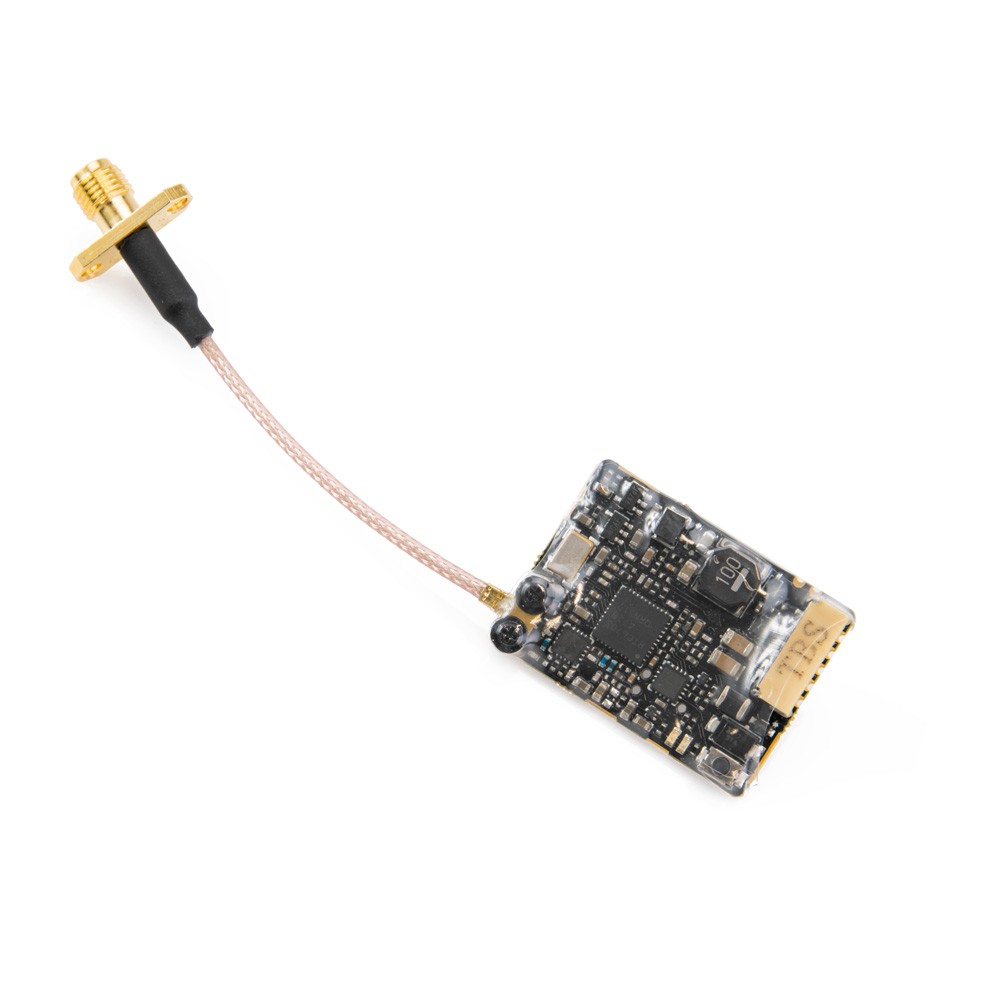
The job of the VTX is to take a video feed from your camera and send it wirelessly outward through your transmitting antenna. When you're picking out a VTX, make sure you get one that is 5.8Ghz, the same as the goggles you bought above. When choosing a VTX, you want to choose one with the power output to match your application. Typically the higher the mW output, the longer the range. Here's a good rule of thumb:
- 25mW - Racing or indoor flying where you're staying close to yourself.
- 200mW - This is what we used to use for racing but it's less common.
- 500mW - Freestyle
- Over 500mw - Long Range flying
Receiver

The receiver's job is to communicate with your Transmitter/Controller/TX. It both receives control signals, and outputs telemetry data. When choosing a Receiver you'll need to pick one that is compatible with your Transmitter/Controller.
Antenna

This doesn't matter so much. Two things matter to me when selecting an antenna. #1, that it is built for the right frequency video I'm outputting. So make sure you get a 5.8Ghz antenna (most are).
And #2, form factor. For racing, I want one very small and snug against the frame so it doesn't get damaged or knocked off. Keeping it close to the other components will degrade video reception so that comes at a cost. For Long-Range or Freestyle when I want to be able to fly far out, around obstacles and need great video connection, I'll use a longer antenna that stays out away from the frame.
Propellers

The propellers go on your motors and are what spin around to create the lift for your drone. Propellers will dramatically affect your flight characteristics. They come in a variety of shapes and sizes. As such, they are very heavily personal preferences. You're going to have to fly a lot get and feel for what kind of props you like.
Types of FPV Drones
Ok so now that you've got your radio and goggles, you're ready to start that drone collection. FPV is a very addicting hobby and you'll find yourself with a fleet in no time.
When you are trying to pick out a drone it's important to consider what you're buying the drone for. Do you want to fly inside? In a small backyard? Do sweet freestyle flippy-floppies like Mr. Steele? Juicy Acro like JohnnyFPV? Fly long-range mountain surfing like Gab? Or to race like Nurk & Jet? those are all going to dictate what type of parts you order. You can kind of fly all of those with a single drone but I like to specialize.
So before you get started, think about what you're setting out to accomplish and let that drive some of your buying decisions.
I want to spend very little money and just want to experience FPV.
First, I'd say you should absolutely download a simulator and start practicing. Even before you fly a drone in real life. Check out the SIMULATOR section for more details.
NOTICE: Due to some of the recent legislation, it might be a good idea that your first drone weighs less than 250G AUW (Including the battery. Basically everything that flies).
When you're ready for your first real drone, Something like this is perfect!
If it's sold out, just go buy all the parts individually. It includes everything you need to experience FPV for yourself. That said, if you decide to get into it, you'll immediately want to upgrade your controller and probably goggles too. So if you want to save yourself having to waste that money maybe get the stand-alone kit and then buy a nicer set of goggles & controller.
While it is true that this will not fly 100% like a 5" race drone, it's going to the be the cheapest way to get started and those skills will transition to the 5" drone. Because it's so light it will break way less, and won't cause as much damage if you crash it into other things. Also, the parts are incredibly cheap so fixing it shouldn't cost you much.
Inside Flying
100% just buy a Tiny whoop as mentioned above.
Backyard or Large Indoor Flying
Build a 3" or smaller drone with brushless motors. These little rockets are plenty fast but are much more manageable in a tight area.
Outdoor Freestyle
Build a 5 or 6" quadcopter running 4-6S. Your primary focus for parts is going to be durability & part-protection. When you free-style you're inevitably going to crash. Freestyle drones are typically bulkier and offer your parts a lot more protection.
Racing Drones
Build a 5" quadcopter running 4-6S. Your primary focus for parts is going to be weight. Racing frames are typically not meant for holding up to 100s of crashes. They sacrifice durability for weight. The bigger the weight, the more battery you'll need to complete your laps, which results in more weight. So Keeping weight down will ensure that you can be as quick as possible and complete your laps with as small a battery as possible. It's also worth finding a frame in which you can swap out the arms easily when you break them during a race. You want to have that drone back up and running by the next heat.
Long Range
Build a 5-7" Quadcopter. Your primary focus will be finding a frame that can carry an HD cam, and keeping weight down while being able to carry a large battery payload.
Cinematic Slow Smooth Video
Cinewhoop. Google It.
Simulators
You should be putting time in on a simulator before flying a drone in real life. It's going to save you a considerable amount of frustration and money. Your first time taking off is going to result in a crash, 100%. You may as well get those first 100 crashes out of the way on a simulator where it costs you zero time and money. You don't want to spend 10% of your time crashing and then 90% of your time on the workbench trying to band-aid it all back together.
You can use your Transmitter/Controller & even your goggles to gain real skill with learning to maneuver a drone around.
The 3 simulators I use, in the order in which I like them, are:
Join a Community
If you're trying to get started it's a really good idea to join Facebook Groups associated with whatever you're getting into. There are very active groups for almost anything out there. You can likely find a group for the parts you use to get help with them.
Here are some of the groups I'm in:
- BuckeyeFPV - A group from Columbus, Ohio
- Cincinnati Quad Racers
- Cinewhoopers - Small Ducted Drones for Cinemetography
- PyroflipRC - A company I buy parts from
- Betaflight Group
TODO:
- Add in something about Chargers, power sources, and accessories.